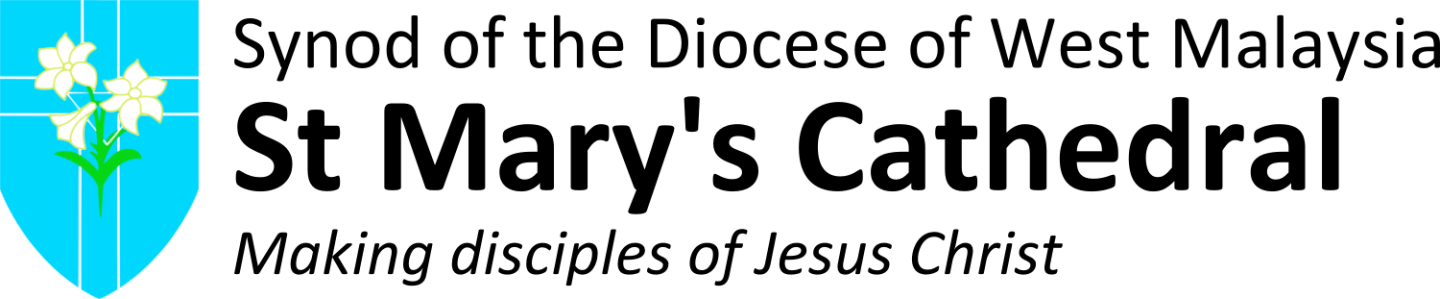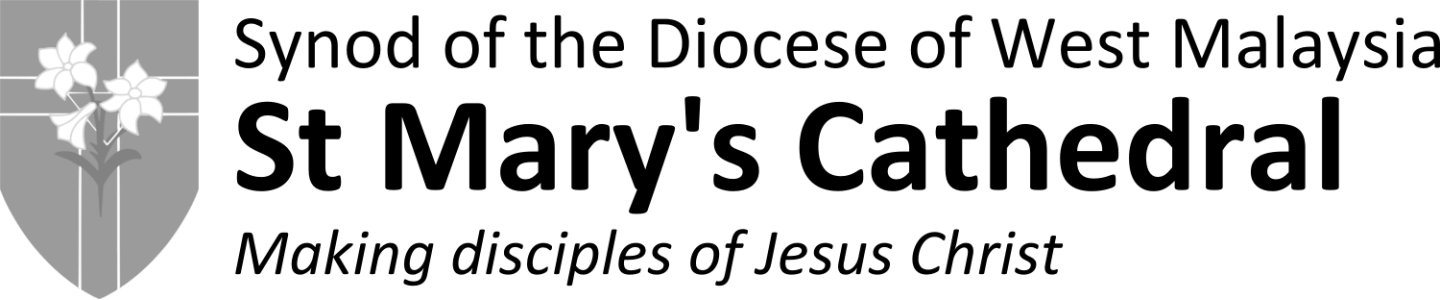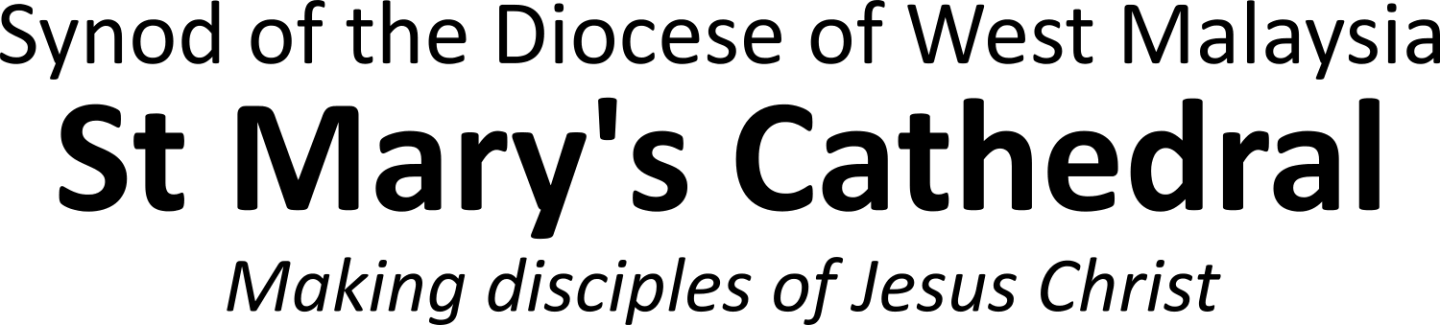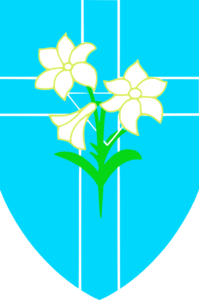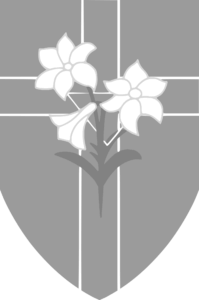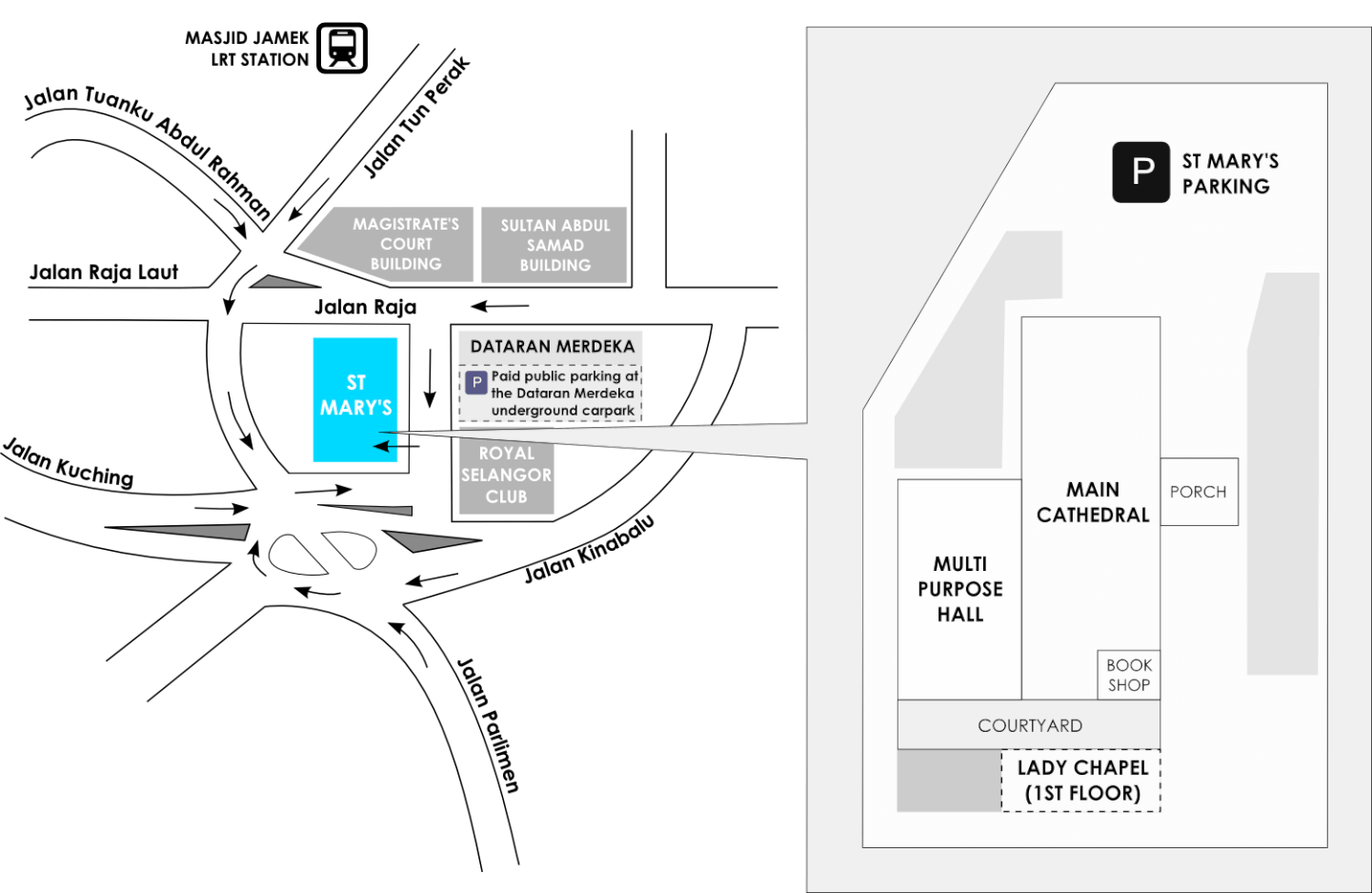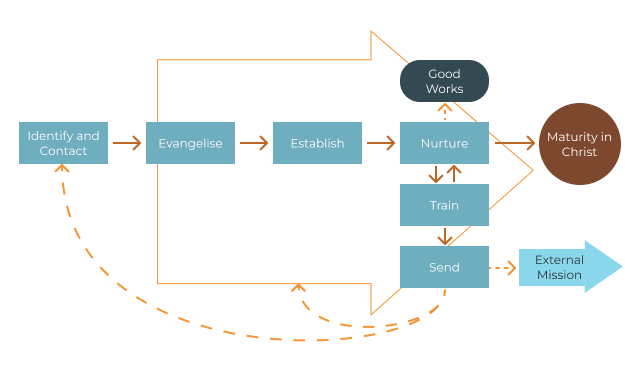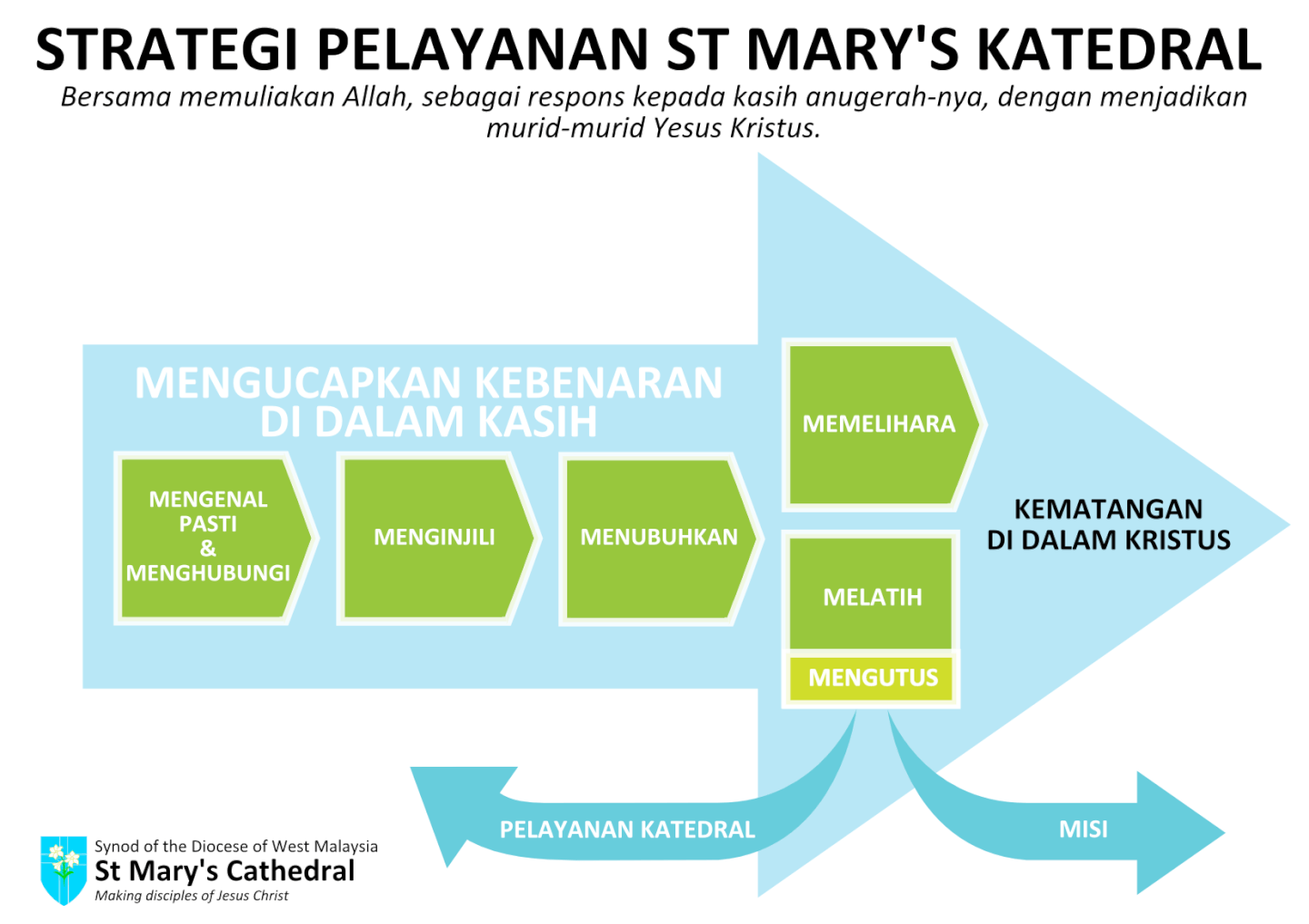St Mary's Cathedral Internal Use Only.
FOR PROJECT COORDINATORS
Application for Design Work
1. Please take a look at the Project Coordinator Flowchart. The chart will help guide you through the design process from start to print as well as set the correct expectations you should have for the designer. Please check that you have the latest version of the document.
2. Fill in the Application for Design Work (Project Directive).
3. Use the following MS Word templates to specify the exact text you want in the design. When a designer has been sourced, the Design Team Coordinator will contact you for this text.
Postcard/Card (DL) | Flyer (Single Sided or Double Sided) | Brochure (Single Fold) | Brochure (Tri Fold)
Application for Online Registrations
Project Coordinators who wish to have online registrations available for their event, please:
1. Use Google Docs Forms. You can set this up yourself within Google Docs. Use the form to describe the event. eg. Time, date etc as there will not be much space provided on the SMC website to do so. Alternatively we can have someone create an online form for you by filling in an Application for Online Registrations.
2. A link from the SMC website to your form will need to be created. If you'd like an attention grabbing link you can create an image that will be placed on the SMC website that will take people to the form. Please get your designer to create this for you. Image sizes have to have a width of 472px and a height of 394px. Email this image and your form URL (if you have created your own Google Doc form) to admin [at] stmaryscathedral dot org dot my. Alternatively a simple text description can be used on the website. Please email the admin email address above with the description you'd like on the website together with your form URL (if applicable). If you would like a registration closing date to be imposed and the link to be removed please include this date in your email otherwise the link will be automatically removed the day after the event.
FOR DESIGNERS
Please read the St Mary's Design Specifications before starting on your artwork.
Images
Right click and ""save images as"" to download.
Logos
For darker backgrounds (logo with transparency)
Maps (last updated on 2 August 2014)
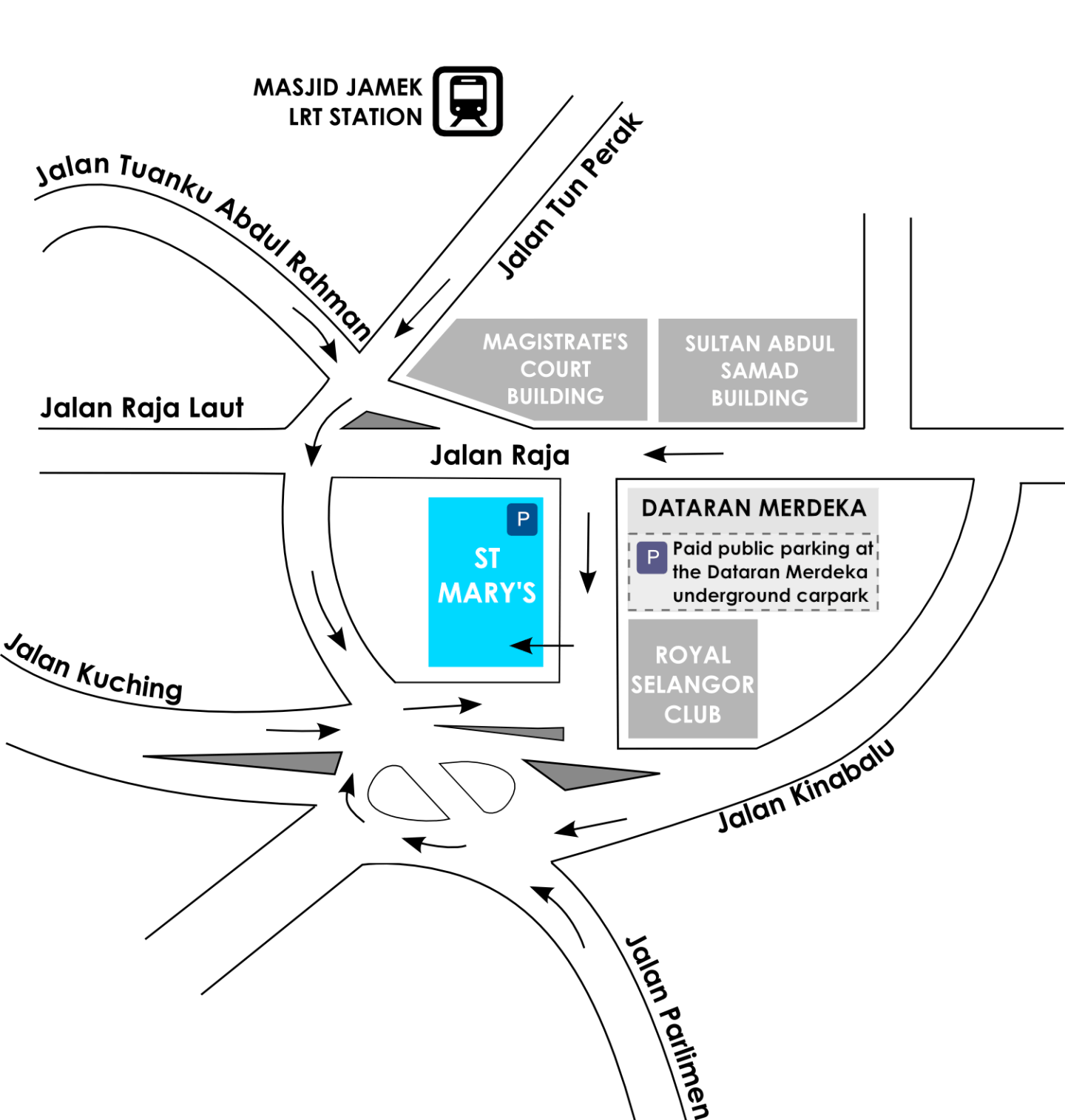
For darker backgrounds (map with transparency)
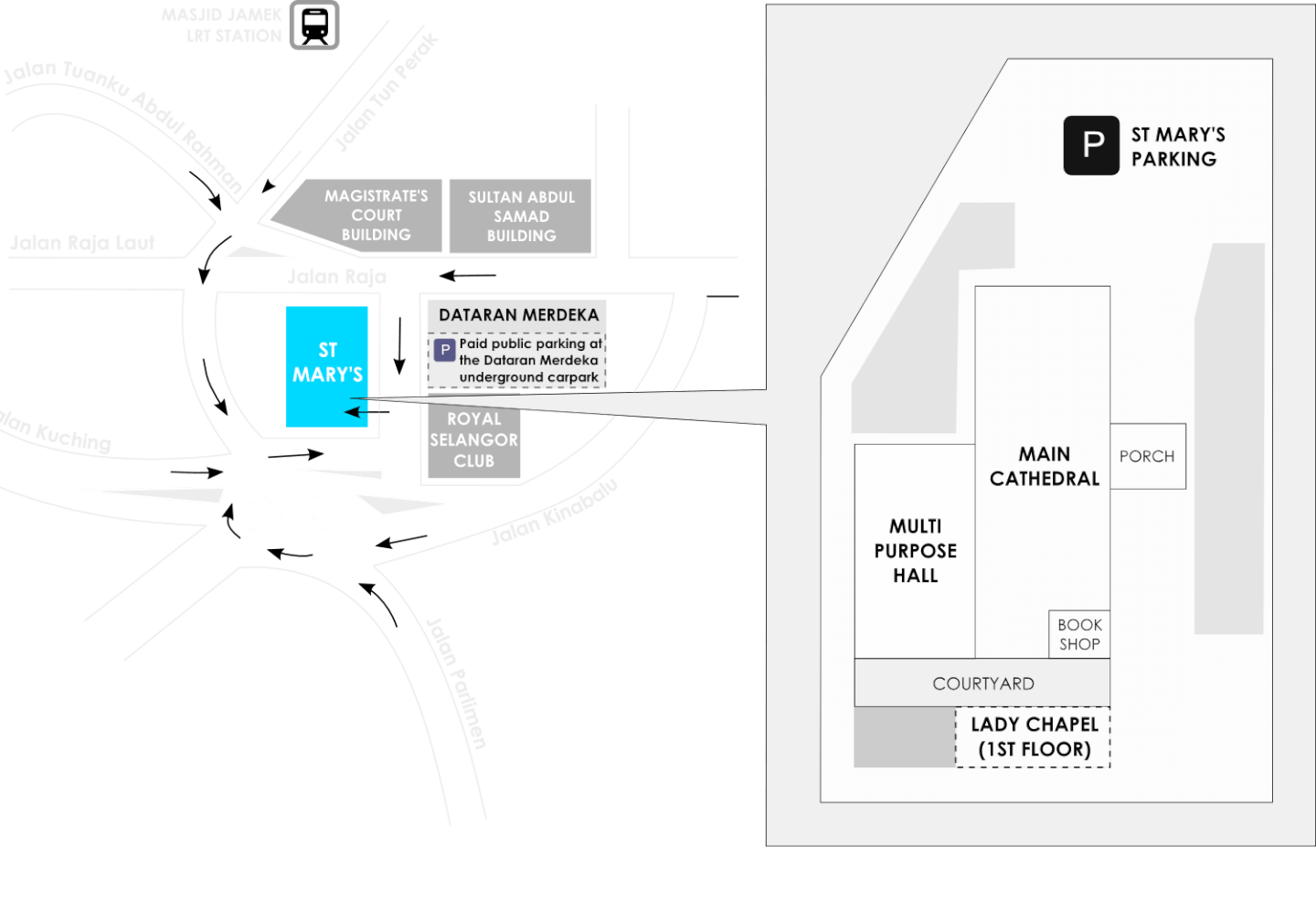
St Mary's Strategy
Free stock photos
http://freelyphotos.com/
https://www.freeimages.com/
http://flickr.com
http://publicdomainpictures.net
http://creationswap.com/
https://open.life.church/
http://publicdomainarchive.com/
http://gratisography.com
https://www.designrush.com/resources/designskilz/
http://splitshire.com/
http://pixabay.com/
http://www.pexels.com/
http://linkli.st/optimiseordie/9BJvY?mc_cid=cc21b18877&mc_eid=b5071fbf50
http://unsplash.com
https://designschool.canva.com/blog/free-stock-photos/
Link to free stock photos
http://www.forbes.com/sites/tomaslaurinavicius/2016/03/07/free-stock-photos/#7991cb0f22c6
Free stock videos
https://videos.pexels.com/?mc_cid=cc21b18877&mc_eid=b5071fbf50
http://mazwai.com/?mc_cid=cc21b18877&mc_eid=b5071fbf50